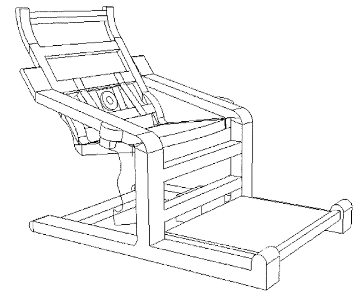Michelle - Logan
Another moving presentation from Michelle! She told us about Logan, a Gr. 3 student at her school that she taught last year. We all diagnosed Asperger's, but apparently none of the specialists have yet.
She used Pic Collage and Pocket Pond.
Pic Collage enabled him to show his learning, and Pocket Pond calmed him down. And they worked!
Adele - She talked really fast, and I couldn't make out most of what she said.
Kari - Justin
This Gr. 2 boy has ADHD, fine motor difficulties and learning issues. He also has problems with violence, aggression and anxiety. Kari used a Whiteboard app and Hand Writing Without Tears on her (tablet). He increased his sight vocabulary!
 |
| HWWT uses high-tech to teach low-tech |
Heather - Ben
Gr. 5 boy with LD and negative self-image. She tried text-to-speech, Dragon Dictation and Typ-O. He produced great results, boosting his self-confidence. He'll be taking an iPod Touch to middle school.
 |
| This is word prediction with Typ-O |
Amy Sarg. - T
Amy did her study on a 5-year old boy with no known learning difficulties. (She's not teaching this term!) She used iPhone apps ABC Tracing, ABC Magic (one of my favourite series!) and Sound Sorting Beginning Sounds. He was very motivated and engaged. I would be too.
 |
| Smile! It's Preschool University! |
Shauna - C
A 13-year old girl with LD and ADD. She is very reluctant to use technology in front of other people. She uses Kurzweil at home, but won't use it in school. Shauna introduced her to Dragon Dictation on the iPad. Her writing improved. But as I well know, Dragon Dictation only works with good wireless.
 |
| Apparently this is what Dragon Dictation looks like. If I can ever make it work, I'll know for sure. |
Jeff - R
A very interesting Gr. 12 boy! He's got ADHD, is socially isolated, and does very little actual school work. BUT he's smart enough to hack the school's network. So he's not allowed on the computers. That makes a lot of sense, doesn't it? He has a divergent skill profile-low in writing, high in verbal.
Jeff introduced him to Inspiration, and he suddenly did more work than he had done all year. He even passed some kind of foolish Geography summative that is not at all conducive to students with writing disabilities. We all think that alternative methods of assessment need to be accepted.
 |
| Inspiration. R's was on nuclear weapons. |
Rebecca -
Becky introduced us to an incredibly cute 8-year old boy in Gr. 2. He has ASD and with it, communication problems. He would love to have more friends, but isn't really sure how to make them. She used Tell Me About It, Word Bingo, Visual Timer, and one of my personal favourites, Book Creator. Apparently, his receptive vocabulary is better than everyone thought! Funny that.
 |
| Behind this ridiculous graphic, there is apparently a great app: Tell Me About It. |
Anne -
Anne told us an incredible story about a 17-year boy with severe non-verbal ASD. He and his mother have moved from Nova Scotia to Alberta and back to find the best education for him. His adjustment to life in Nova Scotia is still pretty rocky. The family is lucky to have Anne as a support. Turns out that they had an iPad they weren't using. Anne showed them several apps, including Book Creator, Pocket Pond, Jigsaw Puzzles and My Brushes. What he really needs is Proloquo2Go. I hope that Anne talks mom into it.
Alana - Rex
A boy with ADHD in a 3/4 French Immersion class. He's on meds, and doing better. Alana introduced him to Co:Writer, Kidspiration and Comic Life, as well as TumbleBooks and Into the Book.
Jenn -
Jenn told us about J (not my J, hers), a boy in Gr. 8. He's SLD, but is no longer on an IPP. Very disorganized. She tried Google Calendar, but it offered too many choices. I've often thought that choice was over-rated. She moved on to Soshiku Mobile, a website. It was much more straightforward and also free. She noticed some improvements--he's now aware of school assignments now, which is more than he did before! It starts somewhere.
 |
| Soshiku |
Jackie - One disadvantage of finishing my degree--I'm going to miss the sisters!
We learned about TinyEYE, "The World Leader in Online Speech Therapy Telepractice." I never knew there was online speech therapy telepractice, let alone that the world leader is in Canada--Saskatchewan. What a great idea! Especially for rural schools. Instead of SLP driving all over hell's half-acre, they can see more clients--from home. Student A did well with TinyEYE. Cool.

Amy St. - Justin
Justin has a mild form of cerebral palsy. He's being using Raz-Kids, an online subscription program that includes a full-service reading program. Therefore not free. He moved up four reading levels! That puts "not free" in perspective. He also likes the Smart Board.
 |
| A Raz-Kids book |
Janna - K
K is a 16-year old student at Sacred Heart. She has LD, a Verbal Learning Disability and ADHD. She's very anxious, but resistant to professional help. She needs to be at a different school, but that's another story. Janna is her tutor. They've used Tools4Students, gFlash+Flashcards and Tests, and Google Maps. K is very anxious about getting lost when away from home or school, so Google Maps reassures her. Thanks to Janna for sharing K's drawings with us. Yet more proof that people with LDs can be really, really talented.

Jill - Ashley
Okay, so Jill wins the cuteness contest. Well, actually, Ashley does. She a Gr. 1 student--who's already had a tough life--in a tiny rural school. (Jill won that contest, too.) Ashley is a severely delayed rote learner with few concepts that she is able to demonstrate. She's getting ELT, SLP and Resource. Jill introduced her to Book Creator, which produced an incredible increase in word concepts. And my new addiction--Toca Boca. I even love saying it. Toca Boca is a series of apps that encourage expressive and receptive language. They explore everyday life and promote fine motor skills. Themes include cooking, going to the doctor and getting your hair cut. Ashley quickly became skillful at using these apps, which helped her increase attention to task, motivation, engagement and language development. Can't argue with that.
Then I got to see former colleague, SLP Renana Joy, in a spiffy Apple video, talking about Toca Boca!
 |
| Toca Boca! Toca Boca! I can say it all day. Toca Boca! |
|
|
Great way to end the day!